Project 14-1 Researching and Running Windows Processes
For this project I first checked the Task Manager to see what processes were running at startup. Then I restarted the computer in Safe Mode and rechecked the processes. When in safe mode it eliminated 66 processes. Rather than listing all of them I have uploaded a screen shot of each list.
Project 14-2 Monitoring Startup Items with WinPatrol
After downloading WinPatrol, and restarting widows with all startup items re-enabled, WinPatrol had me approve every individual item, below is an example of one of the 25 programs.
Project 14-3 Practicing Launching Programs at startup.
To schedule new tasks go to Start, All Programs, Accessories, System Tools, Task Scheduler. From there you can go to the top and click Action, then creat new basic task. This walks you through the steps of adding a new task for start up or when a user logs in or even when a specific task is launched. I added Notepad and a command prompt window to my startup tasks. It was really easy to do once I got to the Task Scheduler.



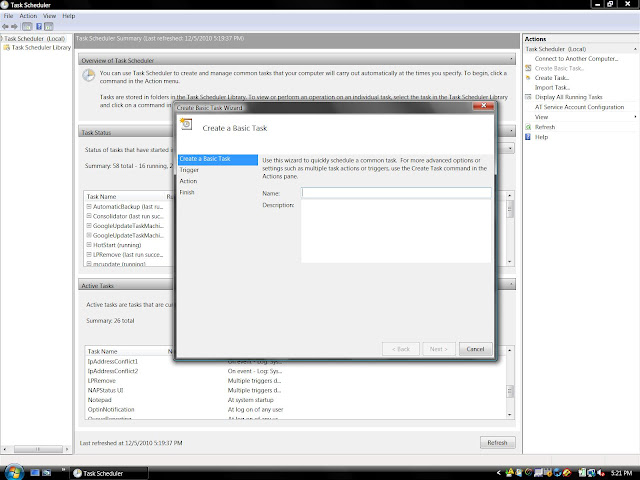
No comments:
Post a Comment